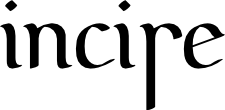Extensibility
Incise has been designed to be extensible. It scans the classpath for namespaces that match various patterns and requires them to register new functionality. This functionality could be one of three things:
- A parser:
incise.parsers.impl.* - A transformer:
incise.transformers.impl.* - A deployment workflow:
incise.deploy.workflows.*
Effectively, incise does a straightforward require of any namespace that matches the one of the patterns above. The namespace may invoke a register function to make incise aware of the implementation. Parsers, transformers and deployment workflows all have their own register functions (incise.parsers.core/register, incise.transformers.core/register and incise.deploy.core/register). All three register functions take a key or collection of keys to map the function to be registered to.
Parsers
A parser is a function which parses a file and writes zero or more files as a result. The simplest parser would be the no-op parser. A no-op parser would take in a file and do nothing with it. Here is the incise friendly implementation of the no-op parser:
(ns incise.parsers.impl.no-op
(:require [incise.parsers.core :refer [register]])
(defn no-op-parse [^File _] (delay []))
(register [:gitignore] no-op-parser)
Quite a few things are going on here despite being only four SLOC. Firstly, the namespace in which the parser is defined matches the pattern mentioned above so it will get required automatically.
The actual definition of no-op-parse returns a delay which when invoked returns a sequence of files. In this case it is an empty sequence since this is the no-op parser. Why not just return a sequence of files? We’ll get to that in the next section.
Finally, the parser is registered to files with the gitignore extension. Effectively, this means incise would parse all gitignore files with the no-op parser. This is, of course, the same as not parsing them at all.
Two step parsing
Parsers must satisfy the following criteria:
- Take a single file (i.e a
java.io.Fileinstance) - Return a delay or thunk (a parameterless function) which when invoked returns a sequence of files.
This is pretty easy to do and very loose. It is also a bit more complex than may seem necessary (why return a thunk that does something instead of just doing it?). In order to implement features like tags each invocation of a parser must have at least some access to data from other files being parsed. The solution incise uses is to split parsing into two steps. Generally these steps are:
- Allow side-effects like modifying public atoms. Read in the file.
- Invoke the thunk/delay. Write files and return corresponding
java.io.Fileinstances.
Despite parsers needing two steps, the work does not have to really be split between them. In fact, the general guidance is to do as much work as possible in the thunk/delay. The copy parser (incise.parsers.impl.copy/parse) is a good example of this. Because it has no need to be aware of parser invocations or side effects during step 1 it has no side effects (e.g. I/O operations). All side effects occur in step 2.
Other parsers (like those designed for rendering HTML pages and posts) have definite need for these two steps.
html-parser
Most of the time a parser is probably meant to convert some sort of source into HTML. For this specific use case a lot of the hard work has already been done for you if you use incise.parsers.html/html-parser.
html-parser is a higher-order function which takes a function and returns a parser. The function passed to html-parser should take a String and either return HTML as a String or a list of Clojure code to evaluate in context later (with the result being an HTML string). The first case is simpler so I will start there.
Here is the html to html parser implementation.
(ns incise.parsers.impl.html
(:require (incise.parsers [core :as pc]
[html :refer [html-parser]])))
(pc/register [:html :htm] (html-parser identity))
The identity function simply returns the value of whatever it is passed. So, if it is passed a string of HTML it fits are requirements to be our argument to html-parser.
The following example html file could then be parsed using the parser defined above.
{:transformers [:base-layout]
:path "hmmm/index.html"}
<h1>Hmmm</h1>
It would generate an html page using the base layout with the contents of the body tag being “<h1>Hmmm</h1>”. Since we used the identity function no special processing of the source content was done.
Alternatively we could define a more complicated parser. Imagine we have a function that takes a string of markdown and returns a string of HTML. We could use html-parser to create a valid parser for markdown files almost as easily as we did for HTML files.
(ns incise.parsers.impl.markdown
(:require [markdown.core :refer [md-to-html]]
(incise.parsers [core :as pc]
[html :refer [html-parser]])))
(pc/register [:md :markdown :mkd] (html-parser md-to-html))
Note that markdown.core/md-to-html is a fictional function.
The included implementation of a markdown parser uses cegdown, a useful Clojure wrapper of the markdown parsing Java library pegdown, and uses some default options which can be overridden in incise.edn, for example:
{:parsers {:markdown {:extensions [:fenced-code-blocks
:hardwraps]}}}
The full list of available extensions can be find here.
Transformers
While they are a core feature of incise, they are not quire as essential. However, transformers have a niche and are extremely useful. Some parsers use them and some do not. For instance, parsers generated with html-parser use them but the copy parser does not.
Transformers are functions which takes a Parse and returns a new one, usually with modified content. One common use case of a transformer is to wrap various html sources in a layout. The built-in html-header-anchors transformer is another good example. It assumes Parse content is HTML and adds easily styled, named anchor tags into headers (e.g. h1, h2).
Deployers
Static websites are pretty much useless if they do not go anywhere. incise.once/once is meant for parsing all content and writing it out to a specified (or default) output directory. While very useful on its own, certain deployment procedures are so common (not project specific) that it seemed sensible to make them plugable.
Like transformers and parsers, deployment workflows are registered in an atom by calling the incise.deploy.core/register function and the namespaces are automatically required by the previously mentioned scheme.
The git-branch deployer
The only deployment workflow defined by default is the git-branch workflow. It attempts the following:
incise.once/onceto create content for deploying to a static web server- Move that content into the git directory so checking out other branches does not remove it.
- Create an orphaned branch of a configurable name (
gh-pagesby default) or checkout the branch of that name if it already exists. - Move the content from inside the git directory to the working tree directory.
- Commit it with a generated message including the commit hash of the source branch.
- Push it to a configurable remote.
Configuring a deployment workflow
To configure a deployment workflow you need to modify your incise.edn. A deployment workflow is passed the configuration under the deploy key and the workflow to be used is determined by the value associated with the :workflow key in the :deploy map.
It is probably helpful to look at an example.